https://andrew.weitzel.tech

'It's embarrassing and really weird to have your own website. It's like putting your name up on a corkboard at Wal-Mart.' - Leo Kottke
Enable Cori View

Enable Cori View
Issues remained, however-- the keyboard had several dead keys (and was full of dead, desiccated yellow jacket corpses), the mouse cable has a break in it somewhere that makes clicking unrealiable, and worst of all, a non-working floppy drive.
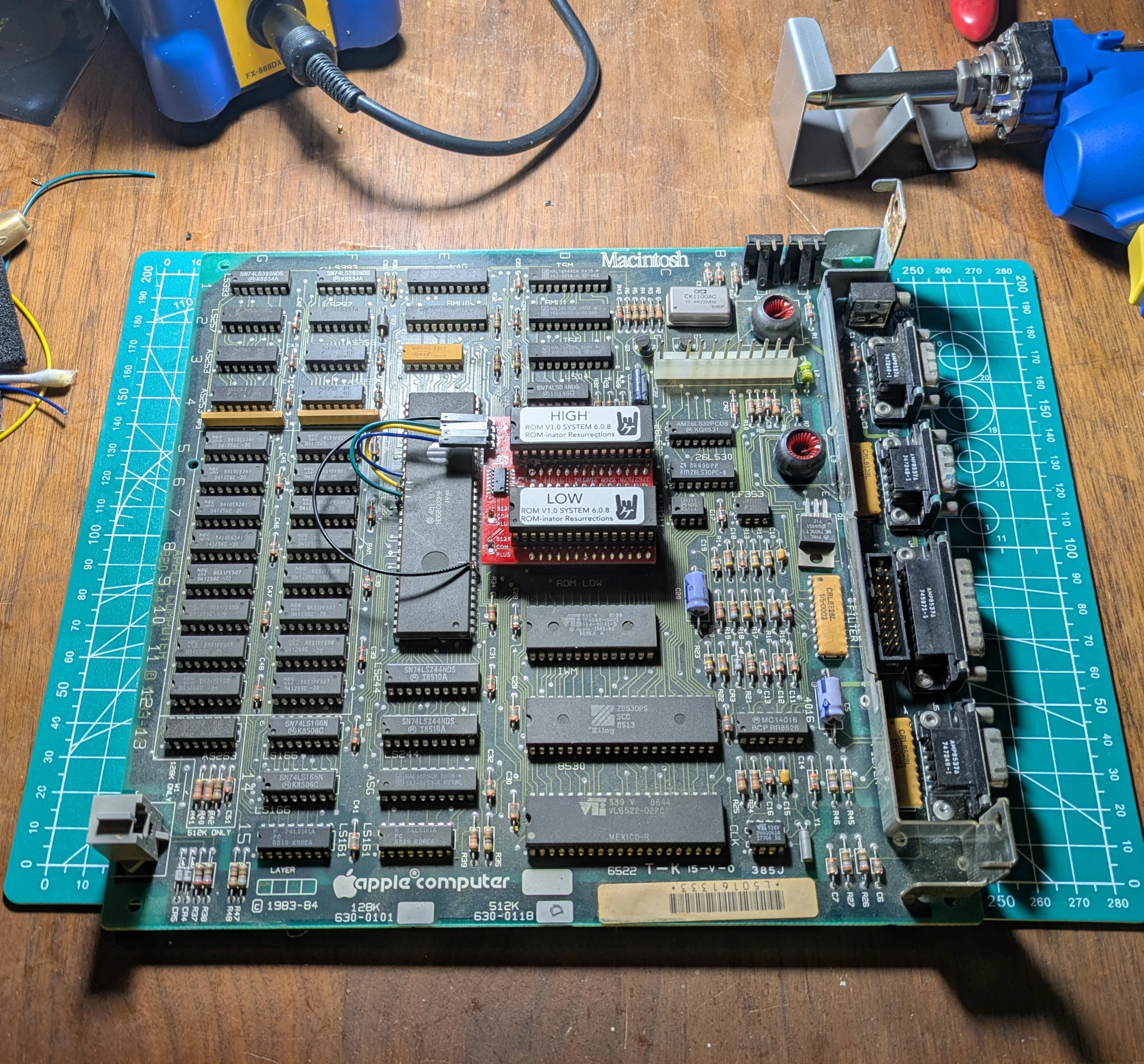
I managed to install it without killing anything, which was a small miracle given my soldering skills.
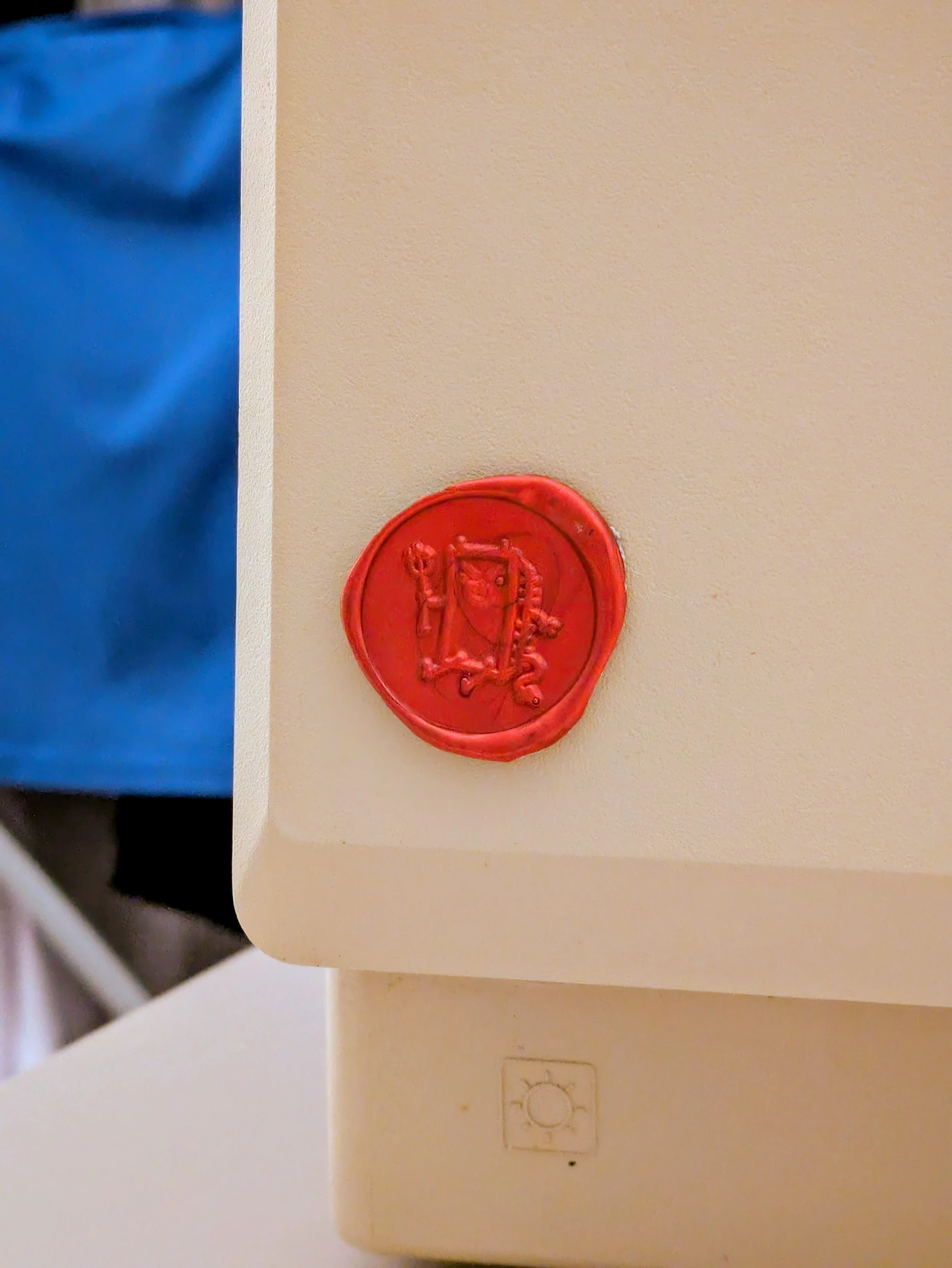
The chip came with a hand-written note in an envelope closed with a wax seal with the Kero's Devil Mac logo. I thought that was really neat, and since the 512k's Apple badge was scratched up, I affixed the wax seal over top of it.

First thing to do was to remove the keycaps around the bum switch. This will make it way easier to grip the tabs on the switch for removal. In this case, I was fixing the "U" key. After pulling the "U" keycap last, I gripped the board between my fingers in order to determine what contact I needed to desolder. I then desoldered the switch from the underside of the board using my Hakko desoldering gun (not pictured since I forgot to photo myself doing it).

Next up, after desoldering the switch, it was time to pull it out. using my right hand, I squeezed the tabs on the top of the switch...
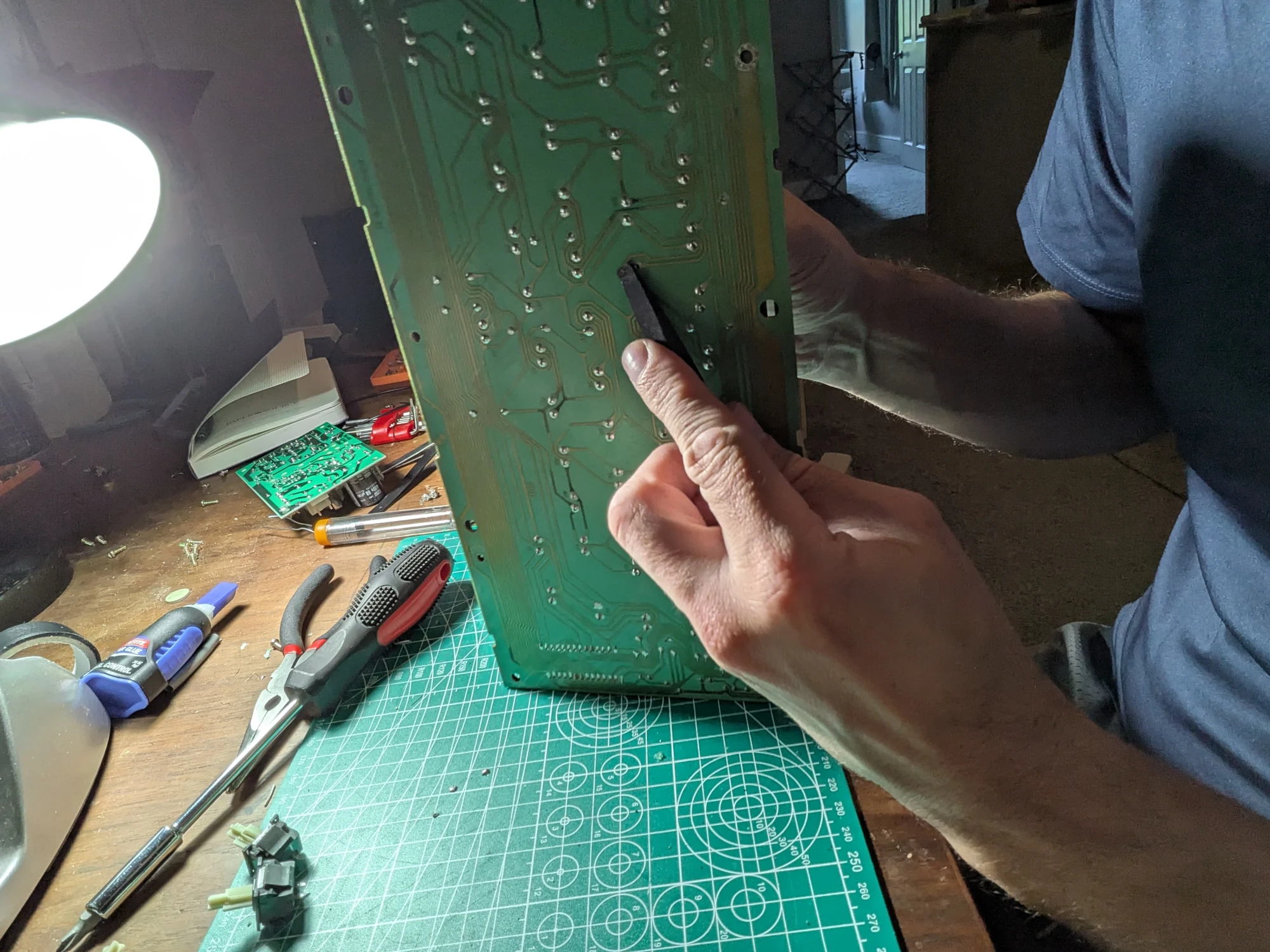
...and pushed on the pins on the bottom side using a plastic spudger. The switch then popped out. I replaced several switches, and some were easier to remove than the others. You may need to do a little wiggling and plastic spudgering to get it free.

The bad switch is now free! I popped the new switch into the empty hole, with the pins aligned with the holes in the board. It snapped into place.
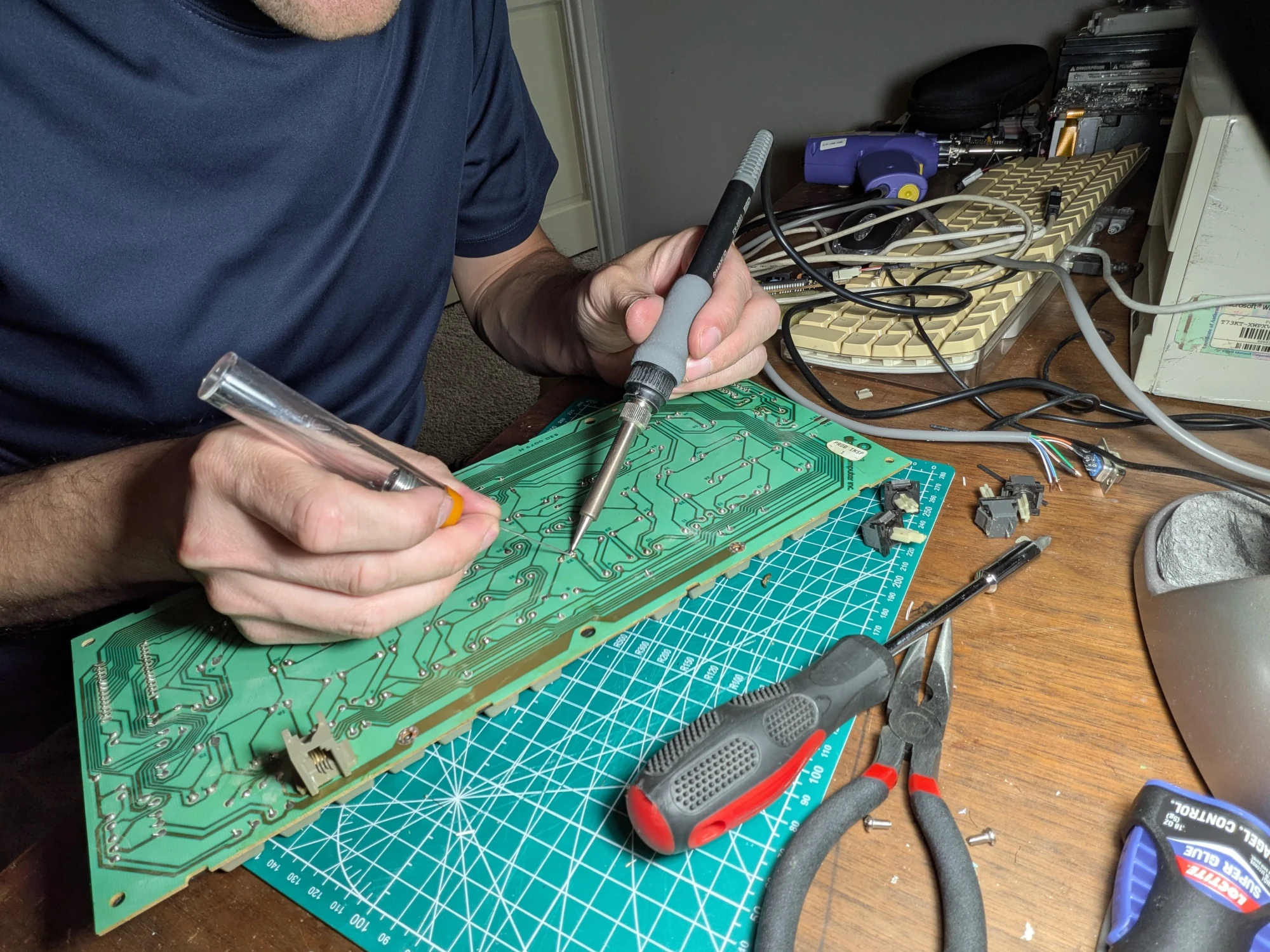
Finally, I soldered the pins to the board, replace the pulled keycaps, and screwed the case back together.
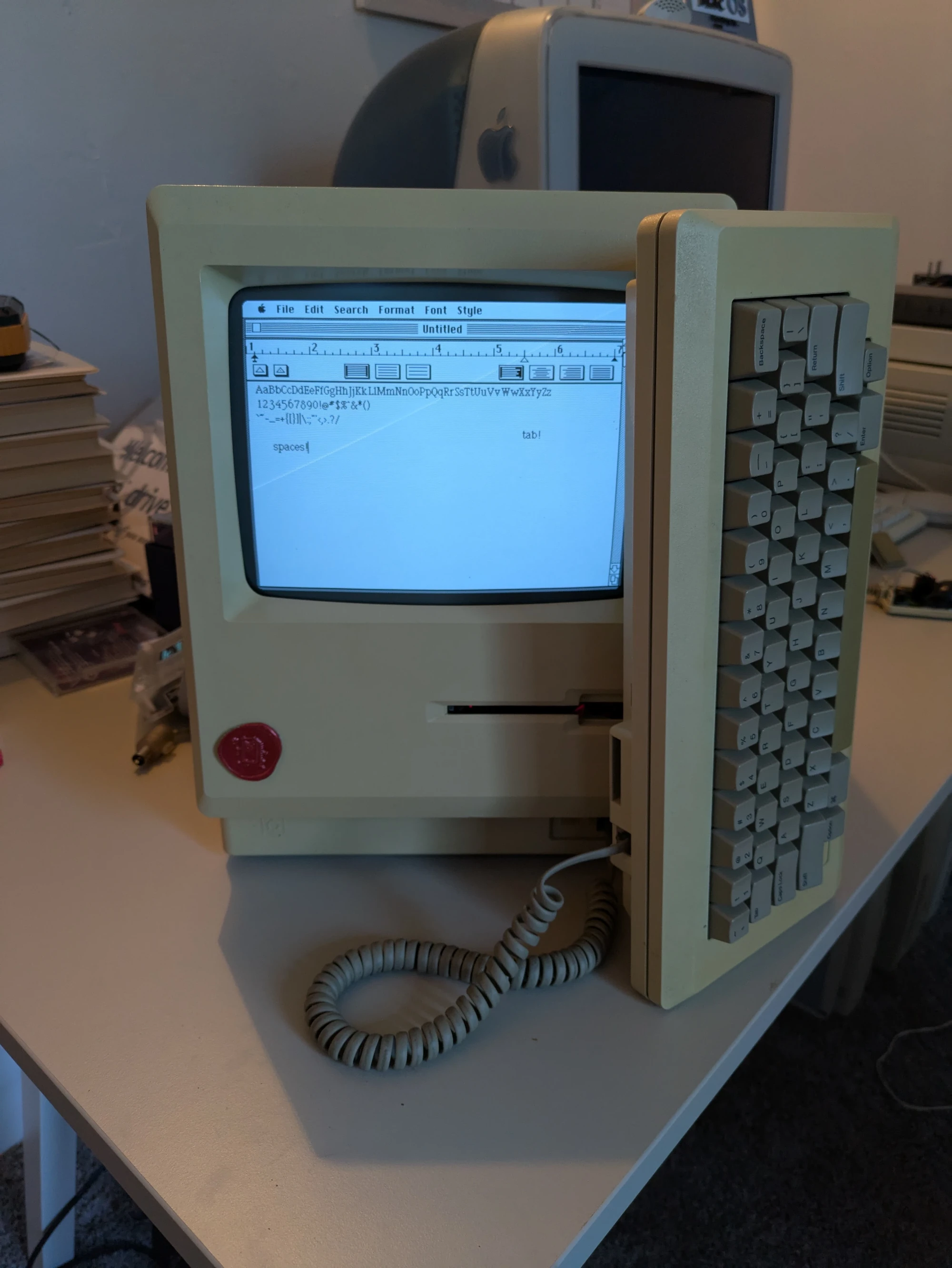
Great Success! All my keys are now functional! I told your mom about it later and she was pretty impressed, haha